Have you ever watched the movie Big and wondered if you could make a floor piano for yourself? Well, what if I told you that making a floor piano was a fun project you could do at home. Using just some office supplies and a circuit board called “Makey Makey,” you can get started on your own giant floor piano!

What is a Makey Makey?
Makey Makey is a circuit board that mimics the keyboard or mouse of your computer. The circuits utilize conductive material (objects that can carry electricity), to create switches, buttons, sensors, and other connections that can transmit letters and other inputs into the computer.
How does the floor piano work?
At its most basic form, the floor piano is simply a button that, when pressed, sends a signal to a computer to play a certain key. This circuit follows a circular path that plays keys when everything is connected. The floor piano is split into two fundamental components: the ground and the key. The floor of the keyboard is lined with an aluminum foil sheet that serves as the ground of the circuit. A wire is connected from the aluminum floor of the piano to the ground connection on the Makey Makey. Next, each key on the piano has a Dupont wire that connects to a corresponding connection on the Makey Makey (for example, the C key has a wire that connects to the W connection on the Makey Makey). When the key is pressed, the aluminum foil on the underside of the key will touch the aluminum foil on the ground, completing the circuit connection. When this connection is made, the Makey Makey will output W onto a computer. Using Scratch or another code editor, we can program the computer to play the C key on a virtual piano when W is inputted.
Resources
Materials
Cardboard Aluminum Foil Glue Stick Duct Tape (preferably white and black) Aluminum Tape Hot Glue Gun Pencil/Pen Ruler/Measuring Tape Scissors/Utility Knife Cutting Board Makey Makey USB Cable Dupont wires (1 per key and 1 for ground) Foam/Sponge
Project Examples
Have a solution to this challenge you want to share? Take a photo or video of your prototype, post it on social media, and don’t forget to tag us @fluxspace_io