Setting up a model to 3D print requires a slicing software – think of it as a print menu. You can choose settings for your model and export the G-code file that tells the 3D printer what to do on each layer of your print.
We based this interactive guide on Cura, a free slicing software that can be used with many different 3D printers. If you are looking for a guide for a different slicing software, have questions about your new 3D printer, or need advice or troubleshooting help, don’t hesitate to reach out to info@fluxspace.io and we would love to help you!
The Basics of 3D Printing
Setting up a model to 3D print requires slicing software – think of it as a print menu. You can choose settings for your model and export the G-code file that tells the 3D printer what to do on each layer of your print. If you’re interested, feel free to practice each setting while following along with this guide.
We based this interactive guide on Cura, a free slicing software that can be used with many different 3D printers. If you’re looking for a guide for a different slicer, have questions about your printer, or need troubleshooting help, feel free to contact us at info@fluxspace.io – we’d love to help!
Common 3D Printer Parts
- Print Bed / Build Plate
- Extrusion Nozzle
- Filament
- Heating Element
- Fan
Importing a Model
Click the folder icon on the upper left of your window to open/import a 3D model into Cura. You can design your model in a program like TinkerCAD or download it from thingiverse.com. Cura also allows for basic adjustments to your model.
Cura Tabs Overview
At the top center of the Cura window, you’ll find three main tabs:
- PREPARE – Adjust your 3D object and configure print settings like quality, speed, strength, and density. Use the left toolbar to edit your model. Once you're ready, click SLICE in the bottom right corner.
- PREVIEW – Visualize the print before starting. You'll see the printer path, duration, and material usage. Go back to adjust settings and re-slice if needed.
- MONITOR – Track the progress of your print. Requires additional software and hardware to function.
Getting Started in PREPARE Tab
Cura includes several presets that make it easier to learn. In the PREPARE tab, you can:
- Open your file
- Select your printer
- Choose the material and nozzle size
- Adjust basic and custom print settings
Key Print Settings
Profiles / Quality
Layer height = model detail.
- Smaller height = higher quality, slower print
- Larger height = faster print, lower quality
Walls / Top / Bottom
Also known as "Shells."
- Control the number of layers on sides, top, and bottom
- More layers = stronger model
- Fewer layers = faster print, less material used
Support
- Supports hold up overhangs
- Standard overhang angle is 45°
- Can be removed with pliers
Infill Percentage
Determines internal density.
- 100% = solid model, long print time
- Lower % = faster, less material
Build Plate Adhesion
- Brim: Thin border to help flat models stick
- Raft: Printed base layer for small or unstable prints
Infill Patterns
Each pattern balances strength, material use, and print time:
- Zig Zag – Low 2D strength
- Lightning – Low 2D strength
- Octet – High 3D strength
- Cubic – High 2D strength
- Grid – High 2D strength
- Cross 3D – High 3D strength
- Triangles – High 2D strength
- Tri Hexagon – High 2D strength
- Gyroid – High 3D strength
Filament & Materials
Filaments vary in appearance and function:
- Common: PLA, PET-G, TPU
- Specialized: Glow-in-the-dark, conductive, flexible
- Store with silica gel in sealed bags to prevent moisture damage
- Check filament spool for ideal printing and bed temperatures
Temperature
- Filament temperature: Heat applied to extrude filament
- Bed temperature: Helps with adhesion
- Both need to be optimized to avoid warping or poor prints
Speed
Measured in mm/s.
- Too slow: burns filament
- Too fast: weak, stringy print
- Tune for each material
Cooling
Built-in fans help precision.
- PLA: 100% fan speed
- PET-G: 0–50% fan speed
Travel & Retraction
- Travel = head movement between print areas
- Retraction helps avoid filament strings
- Z hop lifts head during travel to avoid fragile models
Nozzle Size
- Standard: 0.4mm
- Smaller nozzle: more detail, longer print time
- Larger nozzle: faster, less detail
Project Examples
Have a solution to this challenge you want to share? Take a photo or video of your prototype, post it on social media, and don’t forget to tag us @fluxspace_io