My love for Phidgets keeps growing! Our last experience with Phidgets was exploring the plant kit, you can read more about that experience here. Phidgets has proven once again its place in computer science education programs with the launch of its scale kit!
I was fortunate enough to give this kit a try. In about 20 minutes I had my scale kit assembled, coded, calibrated, and measuring random items lying around Fluxspace. Including our 3D printed Einstein bust. Which, for those wondering, has a mass of 48.4 grams thanks to my new scale kit.

What are Phidgets?
Phidgets are used by thousands of companies around the world for everything from interactive galleries to coffee roasters. You can view loads of examples here. There are hundreds of Phidgets available for sensing, automation, and more. With Phidgets being so popular in the field, and the ability to be used with multiple programming languages, make them a great real-world learning tool for students.
Start for free! Take advantage of the free “Getting Started Kit” from Phidgets (Offer is still available here)


The Scale Kit
Getting the Scale Kit up and running was really simple thanks to the step-by-step tutorial.
The kit comes with a scale assembly, a Wheatstone bridge phidget, phidget cable, different capacity load cells, a hex key, and a mini-screwdriver. Not included is the VINT hub but that is included in the “Getting Started” kit. Take advantage of the free “Getting Started Kit” from Phidgets (Offer is still available here).
The project tutorial was easy to follow, understand, and execute. In just a couple of easy steps, I was able to connect all the phidget components and begin programming. The ability to pick your coding language/program within the Phidgets website, then being able to copy and paste the code into your own program, makes programming the phidgets easy for beginners.
The tutorial navigation on the left-hand side is a nice touch and helps you travel through navigation easily, especially if you wish to repeat steps and experiment with different load cells. Having this code available also lets you confidently tweak or edit the code to try new things such as switching the output print to grams from kilograms or pounds, etc.
Note: If you’re a CSTA+ member, you can also get 15% off your first order from Phidgets.
You can learn all about the Plant Kit and snag your own here.
Project Examples
Have a solution to this challenge you want to share? Take a photo or video of your prototype, post it on social media, and don’t forget to tag us @fluxspace_io