In my experience working on various projects, most of my ideas start with a lot of sketches. I was looking for a new project to work on at the end of the day so I decided that I could just sketch and then move forward with an idea the following day. During my sketching, I came up with a series of cork boards. Then I realized: why not do a giant Fluxspace cork board? I was talking with my supervisor, Ryne, about how so many schools, organizations, and people visit Fluxspace, but there is nowhere to display their experiences. He also noted that many schools will give him stickers or cards that he would love to display, but was unsure of how to do it. We both thought it would be a great idea to make this Fluxspace board so that it can act as a physical representation of all the innovation and creativity that schools showcase when they come to Fluxspace.
.avif)
My first step was to create a prototype of the board. I found the Fluxspace logos online and asked about what font the logo was. After gaining that information, I made different variations using Beamstudio and the Flux HEXA laser cutter and 0.1" plywood.
.avif)
.avif)
I showed Ryne each prototype and we decided it would be best to go with the design on the right because it allowed for more space while incorporating the logo nicely. It was finally time to start that full scale design. I figured out what would be the most appropriate size for the cork board based on the amount of board I had available to me. Overall, the cork board is 3’ x 7’. After figuring that out, I was able to move forward to the correct size of the letters. I began cutting out all of the letters using the Flux HEXA and lined them up with the cork to get an idea of how it was going to look.
.avif)
Once I completed the letters, it was time to figure out how I would build the border. I thought the best way to complete this would be by laser cutting 12” wood strips that match the materials of the text. I wanted the corners to line up nicely so I cut them at a 45 degree angle. Once I had all of the pieces, I once again laid it all out of a table to evaluate it. I realized that I hadn’t taken into account the added length of the corners so I cut 4 more pieces to fill the gaps in the border.

Next, I needed to figure out how I was planning to attach the border at the same level as the text. Since the border on the logo ends up connecting at the lower right corner inwards, it needs to maintain the same height to be aligned one plane. In collaborating with another intern, Noah, we decided to 3D print a piece that would both hold the wood and stick into the side of the cork using a hole and a tack. Using Fusion360, I was able to design a part suitable for the job.
I printed the parts on our 3D printer. It took multiple prototypes and one failed print to get it right. However, after messing with my model on Fusion360, I was eventually able to find the perfect design. The corner piece is my personal favorite because it slots in place extremely well and will play a crucial role in the corner wood pieces feeling complete. I had to print 3 corner pieces and 16 side pieces. I first tested the 3D prints out without the cork on the wall to make sure it would work.
.avif)
.avif)
Another thing I worried about when creating this board was if it would pop enough. I want to make sure that the wood and cork wouldn’t drown each other out because they are similar colors. Therefore, I got matte black spray paint to match both the texture of the board but also allow for high contrast.
.avif)
After I left the wood to dry, I measured the wall to figure out the positioning of the board. I started putting up the cork one piece at a time. I used the measuring app to make sure each piece was level and then used the adhesive on the back of the cork to stick it to the wall.
.avif)
Once I finished putting the cork up, I went to check on the drying wood. In the afternoon it was ready to bring inside. I decided to test the attachment of the wooden border to the 3D print overnight. I used super glue and then temporarily taped it while it was drying.
When I checked in the morning, it seemed to be very secure so I took the tape off to double check. Since that was a success, I moved forward using the same technique for the rest of the border. Once I put up the border, I started working on the letters. It was key to make sure they were level so I measured and made a temporary line to use as a guide. I used the same technique for gluing the letters as I did for the border.
.avif)
I left the remainder of the border and the letters to set overnight. When I arrived in the morning I took the tape off to see the final project! The only thing left to do was start hanging things up!
.avif)
.avif)
If you want to make your own cork board, check out the materials I used! Good Luck!

Project Examples
Have a solution to this challenge you want to share? Take a photo or video of your prototype, post it on social media, and don’t forget to tag us @fluxspace_io