Over the past few weeks, I’ve been experimenting with 3D printed watch bands. I originally had the idea for a watch band when I was brainstorming movable print-in-place objects. Below you will find background information, step-by-step modeling instructions, tips on iterative design, and common pitfalls to avoid.
Background Information:
3D Printing Basics
3D printing is a type of additive manufacturing that creates a three-dimensional object by building it layer by layer from a digital model. The benefits of 3D printing include: fast production, cheap manufacturing, easy learning, and freedom of design.
Printing in Place
Print-in-place 3D printing is the process of printing movable objects as one piece. Many print-in-place designs feature hinges and other moving parts. Printing in place entirely removes the need to assemble after printing which increases efficiency and, in some cases, functionality as well. A print-in-place 3D print is just as it sounds.
Solidworks
To design and model my print-in-place watch band I used the 3D CAD software Solidworks (TinkerCad is a free alternative to Solidworks).
Step by Step Instructions (Simple Watch Band)
- Start a sketch on the Top Plane
- Draw (and dimension) the outline of one watch band piece
.avif)
- Boss Extrude the sketch
.avif)
- Extrude Cut a hole and Boss Extrude a cylinder (this will be how we connect each piece)
.avif)
- Improve comfort and increase range of motion by adding Fillets to create round edges
- Add a Fillet to the cylinder you created in Step 4 (this will help the 3D printer when printing without supports)
.avif)
- Create a Liner Pattern of your watch band piece
.avif)
- Double check the space between the cylinder and hole with the Section View tool
.avif)
- Save and export your model as a .STL
- 3D Print your watch band model!
Iterative Design, Testing, and Prototyping
Throughout the modeling and 3D printing process, I employed an iterative design approach. Iterative design is a method of continuous improvement during prototyping. To utilize iterative design thinking while making your own print-in-place models, analyze and refine the design based on the results of testing the design. Then, ask questions that lead to changes.
Here are some example questions:
- How can I reduce the time it takes to manufacture my product?
- What problems arose during testing?
- How can I improve the user experience of my product?
- How can I make my product more environmentally friendly?
- What are the potential risks associated with my product, and how can I mitigate them?
- Are there any areas where I can reduce costs without compromising on quality?
Common Mistakes, Issues, and Troubleshooting
If you are following along and designing your own watch band, you may have questions or run into issues. Here I will discuss some common issues and questions:
- Size and Tolerances/Clearance of 3D prints - Size and tolerances is one important aspect to keep in mind when designing your watchband in CAD software. In my experience, a specific area to double check the size is the connection point between each watch band part.
- Supports - When designing your 3D printing print-in-place watch band, keep in mind that we are printing without supports. In Step 6 of the guide we include a fillet to help support the 3D printer as an alternative to supports.
- Contact Us - If you are having issues beyond what I’ve covered above, feel free to send us an email!
.avif)
Project Examples
Have a solution to this challenge you want to share? Take a photo or video of your prototype, post it on social media, and don’t forget to tag us @fluxspace_io