To combine multiple STL files you will need to use a program like Fusion 360 or Autodesk Meshmixer. This how to will show how to combine STL’s in Fusion 360.

In a new file, bring in the STL files by going to insert and selecting insert mesh. This will bring you to a dialogue that will allow you to move the STL file to the desired location and ask you for the desired unit.
Once you have the desired look of your 3D file; go to file and export the file as an STL.
Project Examples
Have a solution to this challenge you want to share? Take a photo or video of your prototype, post it on social media, and don’t forget to tag us @fluxspace_io